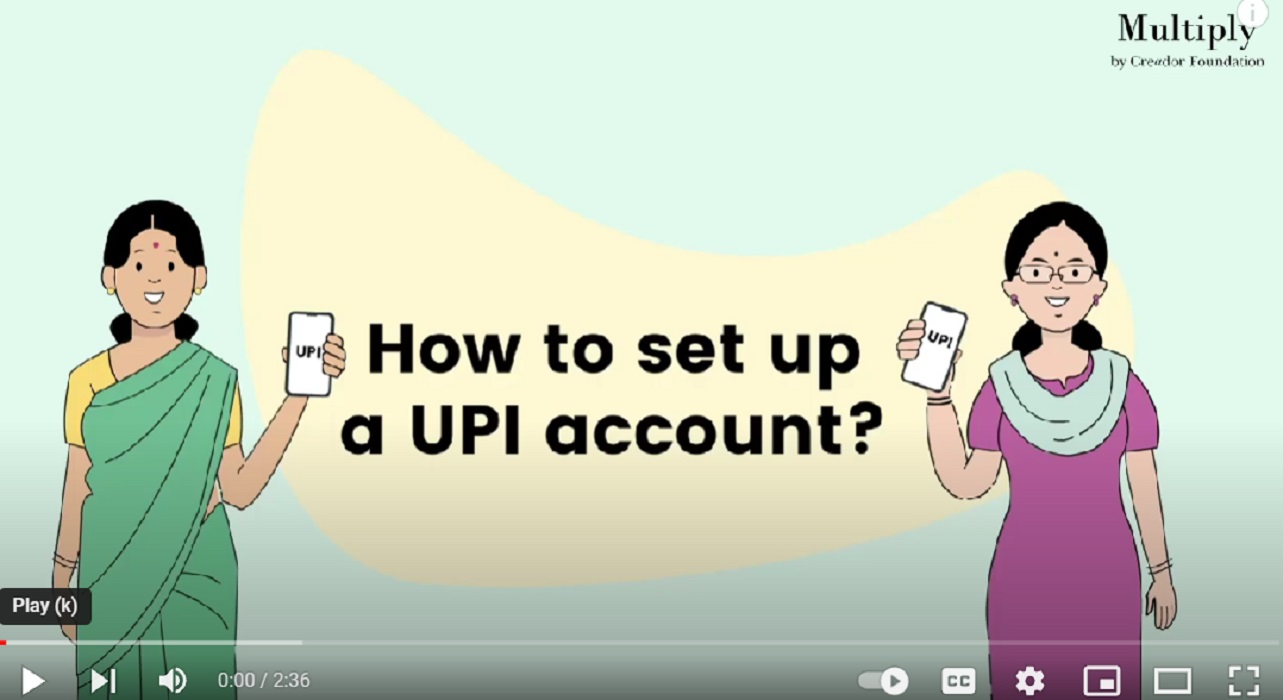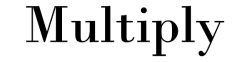
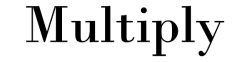

To track your progress
Login- Guides
-
Calculators
- Financial Fitness Calculator
- Monthly Budget Calculator
- Future Goal Calculator
- Savings Goal Calculator
- Basic Investment Returns Calculator
- Post Office Monthly Income Scheme Calculator
- Sukanya Samriddhi Yojana Calculator
- NPS Calculator
- PPF Calculator
- Goal SIP Calculator (Mutual Funds)
- Investment Comparison Calculator
- Loan(Personal, Education, Home) Monthly Repayment Calculator
- Vehicle EMI Calculator
- Human Life Value Calculator
- Retirement Corpus Calculator
- Atal pension
- Discover
- About Us